Click the EMPLOYEE NAME in the Employee list.
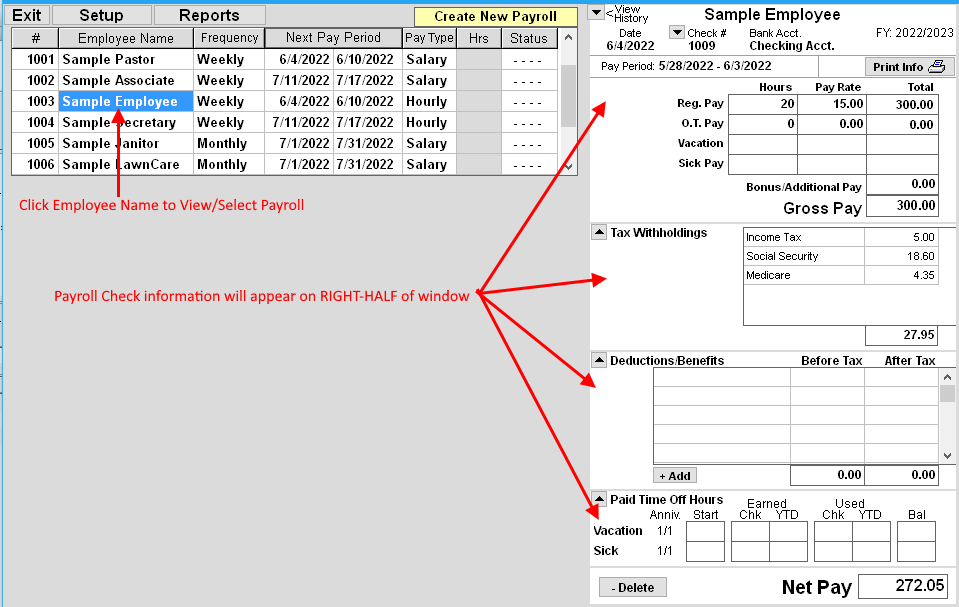
The MOST RECENT Payroll check information will appear on the RIGHT side of the window.
To View a list of all Payroll for an Employee:
- Click the VIEW HISTORY button. The Payroll History list will appear left of the button.
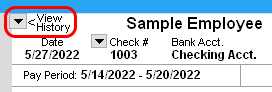
- Select(click) the desired Payroll check ROW to be viewed.
The Payroll information for the selected ROW will appear on the RIGHT side of the window.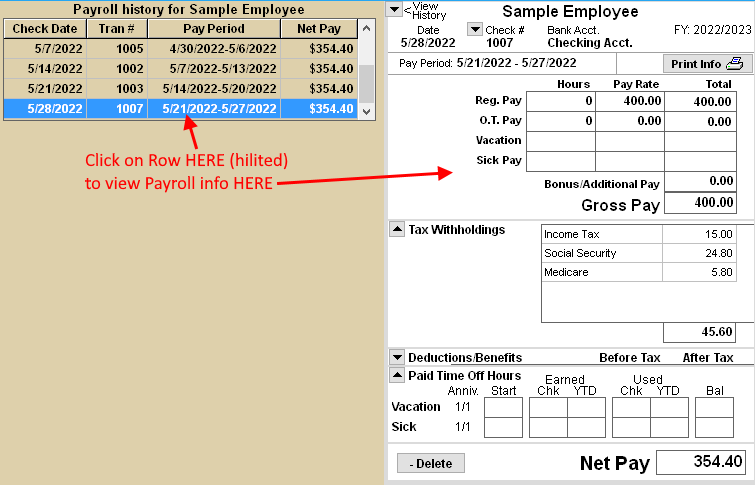
- To Close the Payroll History list, click the VIEW HISTORY button again.
If changes or additions need to be made to an existing Payroll, then see the topic HOW TO EDIT below.
More Payroll topics:


