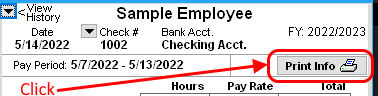There are 2 options for printing a pay stub: on a 3-part check, or on plain paper.
Print on 3-part Check:
Requirements: The pay stub can only be printed on 11" high 3-part checks with the check at the top and 2 stubs below the check.
- After generating the pay check(s), go to the Checkbook screen to print the checks.
- Click the Print button.
- Select the pay checks to be printed. See Printing checks for instructions on how to select multiple checks.
- Check the Payroll Checks w/Stub box and then click OK. div class="sq-img">

Print on plain paper:
- View the Payroll Check.
- Click PRINT INFO button. (see image below)
- If multiple payroll checks were generated, the system will ask "Would you like to print a pay stub for all employees paid?". Choose Yes or NO based on your preference.
- Two pay stubs will print on each sheet of paper. Cut the paper in half and give one to the employee and retain the copy for the Employer's records.