The following instructions are for voiding a specific check number, and then re-issuing the same check with a NEW Check number. This procedure should only be used if the check has NOT been given to the employee. Checks that have been given to the employee and then lost require a different procedure. See How do I re-issue a lost payroll check? for instructions.
- From the Payroll window, select the Check that needs to be voided.
- Click on the Check number and type in the NEW Check number for the replacement check.
- Exit the Payroll window.
- On the Checkbook screen, click the Check button as if you were going to enter a new check.
- Type in the check number of the voided payroll check into the check number box in the upper right corner of the Check Entry.
- Click the Void box and then the Save Changes button.
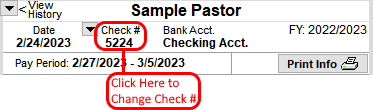
If you want to completely remove any record of and void the payroll check, delete the payroll
check in payroll. Click the  button to delete the check. This will remove the check from both payroll and the transaction
register.
button to delete the check. This will remove the check from both payroll and the transaction
register.
IMPORTANT NOTE: Once a check has been given to an employee, it should NEVER be deleted from payroll. If you encounter a situation where you think a check should be deleted, please contact us for instructions on how to handle your specific situation.


