NOTE: Only checks in the Current Fiscal Year should be voided. See How to handle Lost or Uncashed/Non-Cleared Checks from a Prior Fiscal Year for instructions on handling Checks from Prior Years.
- If Check has already been posted and now needs to be Voided:
- Click on Check to be Voided in the Transaction Register.
- Click the Edit button.
- Click the VOID box. (located near the Cancel Changes button) See the illustration below.
- NOTE: If the Check is marked as RECONCILED, then it will first need to be Un-Reconciled before completing the steps above.
- If this Check has not yet been posted:
- Click the Check button to begin the Check posting process.
- Enter the Date and Check #.
- Click the VOID box. (located near the Cancel Changes button) See the illustration below.
- Click YES on Confirmation Window
- Click SAVE CHANGES button
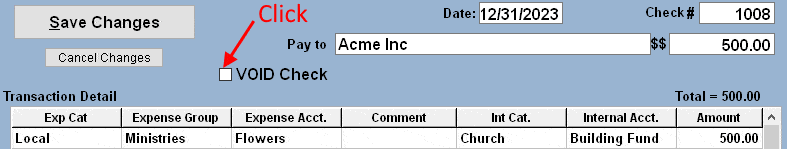
For more information see:


