- Select/View the Payroll check that is to be deleted.
-
Click the DELETE button to delete the Payroll entry,
Then confirm the deletion.
The Delete button is located in the bottom left corner of the Payroll check information.(to the left of NET PAY)
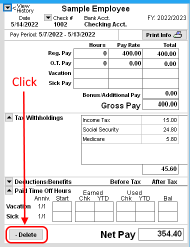
For more information see:


