- From the Contribution screen, click on SETUP and then NAMES LIST.
- To ADD a New Contributor:
- Click ADD NEW CONTRIBUTOR button.
- Fill in the Last and First Name boxes. If this is a business name, then leave the First Name blank.
- The Envelope #, Primary Address, Secondary Address, Phone and Email boxes are optional and do not necessarily need to be filled out.
- Press the ENTER key on the keyboard to Exit each box and move to the next one. The information will be saved when exiting each box.
- Click the CANCEL CHANGES button to undo changes made to the information in a box.
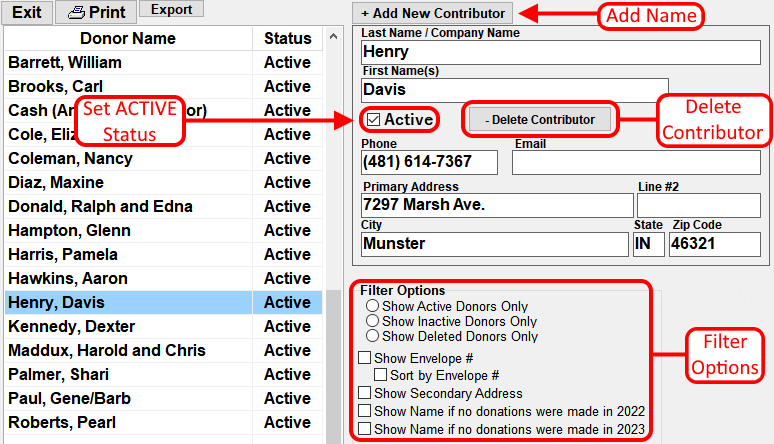
- To EDIT a Contributor's information:
- Select/Click the Contributor's Name in the Donor List. (left side of window)
- Make changes on Right side of window.
- To change the ACTIVE Status of Contributor: Click the ACTIVE box.(located below the FIRST NAME box) Contributor's having an ACTIVE Status will appear on the Contribution Donor list when posting Donations. Those with an INACTIVE Status will not appear on the list.
- To DELETE a Contributor: Click the DELETE CONTRIBUTOR button. (located below the FIRST NAME box) If the Contributor has made donations, then the donations WILL NOT be deleted and the Name will still appear on the list with a DELETED Status. Otherwise, the Name will be removed.
- To View or Edit the ENVELOPE #: click the SHOW ENVELOPE # box. (located in the FILTER OPTIONS box) The Envelope # will appear next to the FIRST NAME box and changes can be made there.
- To View or Edit the SECONDARY Address: click the SHOW SECONDARY ADDRESS box.
- To View the Donor Name list in ENVELOPE # order: click the SORT BY ENVELOPE # box.
- FILTER OPTIONS:
- To view ACTIVE, INACTIVE or DELETED Contributors ONLY: Click the applicable bubble. Click it again to de-select the option.
- To ONLY View Contributors who did not make donations in the current or prior years, Click the applicable box. (if visible)
For more information see:


