Add a New Contributor
- Click the
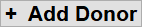 button. (located below the Donor List)
button. (located below the Donor List) - Fill out the Contributor information in the box that appears. See illustration below.
- Click the Save Contributor Info. button
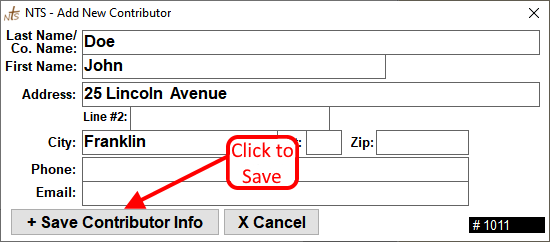
To Edit or View a Contributors Information
- Right-Click the Contributor Name in the Donor List.
- An information box will appear in the lower-left area of the screen. Make any applicable changes in the box. See illustration above.
- Click the Save Contributor Info. button
For more information see:


