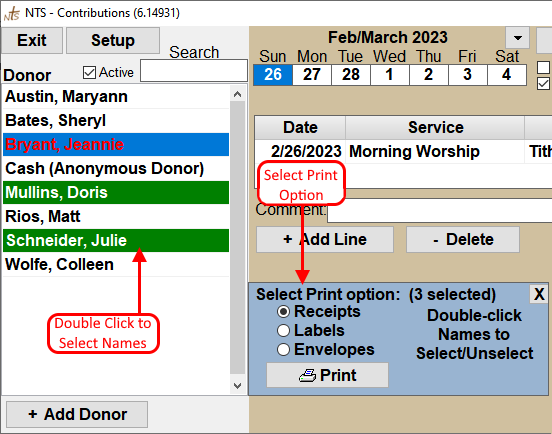- On the contribution screen, find one of the contributors in the list and click on their name in the list.
-
With the name highlighted, click the
 button at the
bottom of the contributor
list.
button at the
bottom of the contributor
list. - Double click on any other names you want to include. Selected names will turn green. Double click on the name again to un-select the name. See the illustration below.
- After you have selected the names, you will notice the Print Options box at the bottom of the screen. Select the either receipts, envelopes, or labels and then click the Print button. See the illustration below.
- After you click the Print button, it will take you to the print setup screen. If you need more information about the different printing options for the receipts, envelopes or labels, please see one of the links below.
If you choose to print receipts, after you print the receipts and return the Contributions
screen, the names you selected will still be selected. This is so you can quickly print
envelopes or labels if needed. If you do not need to print envelopes or labels, you can simply
exit the Contributions screen, or click the  button in
the green print options box.
button in
the green print options box.
For more information see: