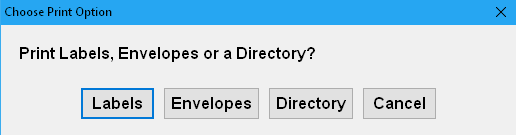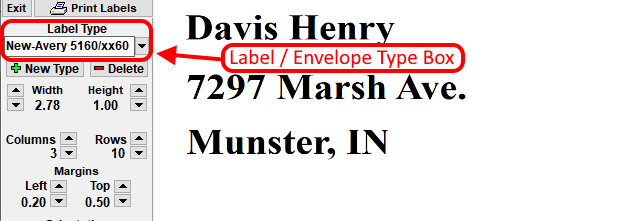- From the Contributions screen, click on Setup and then Names List.
-
Click the
 button.
button. - Choose Labels, Envelopes or Directory from the Print Options box that appears.
- Select Contributors by clicking the Name(s) in the Donor List. An "X" will appear next to selected Names. Optionally, click the SELECT ALL NAMES or SELECT ALL ACTIVE NAMES buttons.
- Click
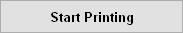 button.
button. - Select the Format/Type print setting
- Click
 button.
button. - If Printing Labels, Select the Row and Column position for the First Label.