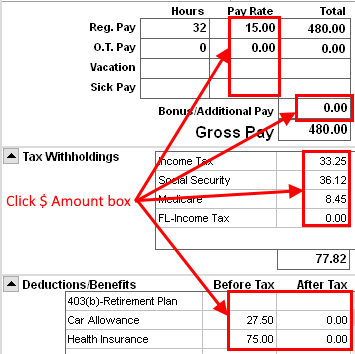
- Click on a $ Amount box
- A Checkbook Links box will appear to the left.
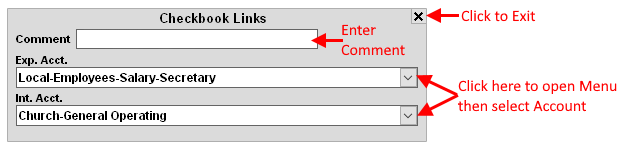
- Click the Expense Account or Internal Account drop-down arrow to open the selection menu.
- Select the applicable account.
- Click in the COMMENT box and make changes if needed.
- Click the "X" in the upper-right corner of the box to close.
For more information see:


