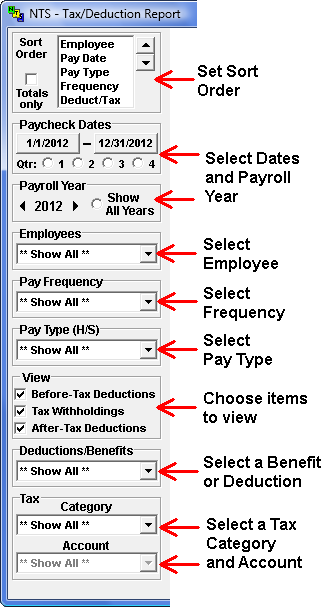This report shows a detailed listing of each tax withholding and each deduction and benefit for every payroll check. The report displays the employee name, check date, pay period, pay type, paycheck frequency, type of deduction or tax, the name of the tax or deduction and the amount. Every tax and benefit/deduction for each check will be listed individually on this report.
To access this report, go to the Payroll screen. Click the Reports button and then Tax/Deduction Report.
The report has several filters available that can be used to customize the report. These filters can be found on the left side of the report screen. See the illustration below.
Sort Order - The report can be sorted by Pay Date, Employee, Pay Type, Pay Check
Frequency and Deduction/Benefit or Tax Type. By default, the report is ordered by this criteria
in the order listed here. Change the order by clicking on one of these criteria and then
clicking the  or
or  buttons.
buttons.
Totals Only - Select this option to view totals for each tax and/or deduction/benefit.
Paycheck Dates / Payroll Year - Set the paycheck date range to the range of dates for the paychecks you want to include on the report. Select a specific quarter by simply clicking the corresponding quarter button below the paycheck date range. Set the Payroll Year to the appropriate year or select Show All Years to view checks from more than one calendar year.
Employees - To view taxes/deductions/benefits for a specific employee, select the employee's name from the employee list.
Pay Frequency - Select a pay frequency to view taxes/deductions/benefits for employees that are paid on a specific time frame; i.e., weekly, monthly, etc.
Pay Type - Select a pay type to view taxes/deductions/benefits for employees that are hourly, salary, contract or other.
View - To view only taxes or only before tax or after tax deductions/benefits, uncheck the items that you do not want to be included on the report.
Deductions/Benefits - Select a Deduction/Benefit to view only that one specific type of Deduction or Benefit.
Tax Category - Select a Tax Category to view only taxes that are in the given category: Federal, State or Local.
Tax Account - Select a specific tax to view only that one specific type of tax withholding.
To print the report, click the Print button at the top of the screen.