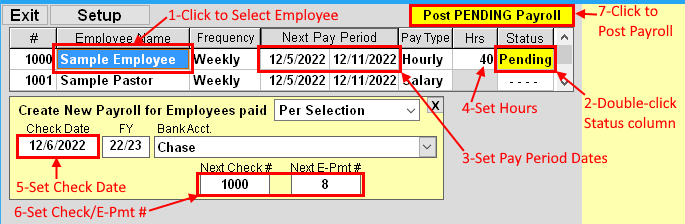- Select the Employee's name
- Double-Click inside the STATUS column on that row. The Status should change to "Pending".
- Set the Pay Period Start/End dates on that row by clicking them and selecting from the pop-up Calendar.
- If necessary, enter the number of Employee Hours on the same row.
- Set the Check Date in the pale-yellow box Below the list of Employees.
- Set the Check/E-Pmt # in the same pale-yellow box.
- Click the POST PENDING PAYROLL button.