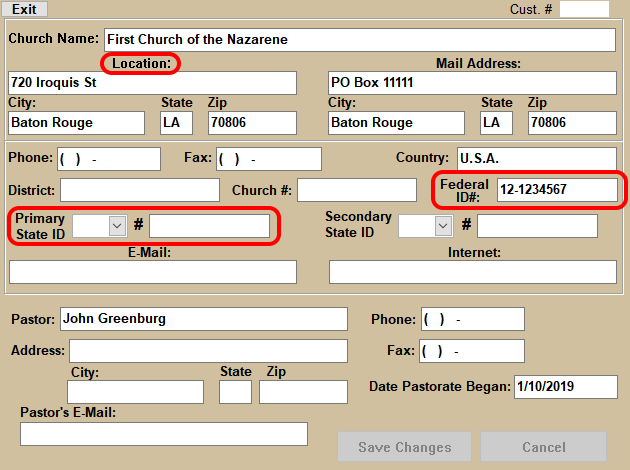The church information needs to be entered into the Church Information screen.
- To update or enter the church's information, go to the Main Menu. This is the screen that appears when first logging into NTS.
- Click the Setup button.
- Click the Setup Church Information button.
- Enter the church address, phone number, Federal EIN / ID# and State ID numbers on this page. After entering the information, it will appear on the reports and Federal forms. The Federal EIN ID box is highlighted in red below. In order to be printed on the W-2/W-3 form, the "Location" or physical address boxes must be filled in with the church address.
- After filling in the information, click the Save Changes button.
- To cancel the changes, click Cancel Changes.