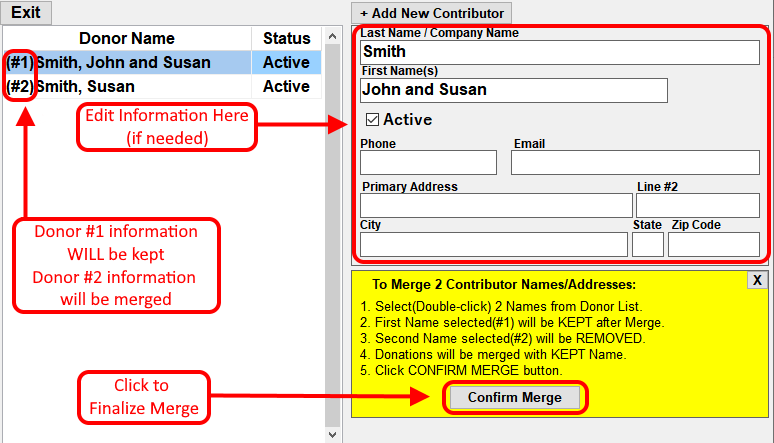When 2 or more duplicate Contributor Names have been posted into the Names List, they can be MERGED back into 1 Name. This process will also MERGE all Donations made.
- From the Contribution screen, click SETUP and then NAMES LIST.
- Click the MERGE 2 CONTRIBUTORS button. (lower-right area of the screen)
- Double-click the First Contributor Name to be merged. This Contributor Name, address, phone, email and Envelope # will be KEPT after the merge is complete. The Name on the list will be preceded with "(#1)".
- Double-click the Second Contributor Name.(The Name on the list will now be preceded with "(#2)". This Name and related information will be REMOVED after the merge is complete. All Donations will be associated with Contributor #1 after the merge is complete.
- Make any needed changes to the Contributor #1 Name, address etc BEFORE clicking CONFIRM MERGE.
- Click the CONFIRM MERGE button
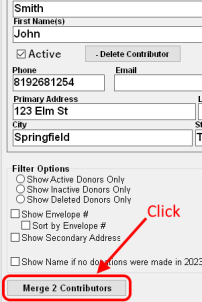
Important Note: Once the Merge is complete, it CANNOT BE REVERSED.