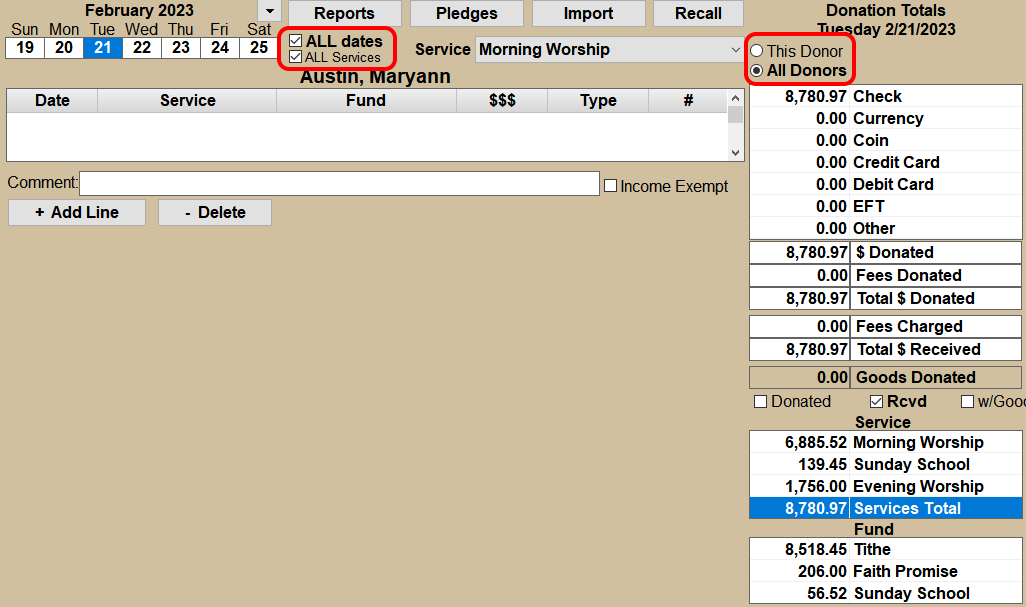- Click the Show Totals box. The Show Totals box will be in the upper right or the lower left corner of your screen depending on your screen size.
- Check the Show All Dates box to see totals for the entire year. If it is not checked, it will show totals for the selected date.
- Check the Show All Services box to see totals for all services. If it is not checked, it will show totals for the selected service only.
- An additional option is to view totals for the selected individual or the entire congregation. This option is at the top of the Totals box. See the example below.