Post two transaction entries to the Checkbook.
-
Post an Income Adjustment to Debit the money from the Bank Balance. The amount of the income
adjustment will be the amount of the bounced check and will not include any fees. Type the
amount as a Negative Amount.
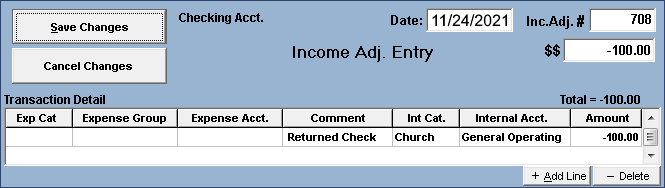
-
Post an Expense Adjustment for the amount the FEE charged by the bank. Again, the amount
will be a negative number.
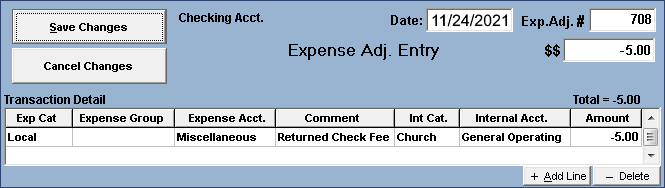
- Make one of the following 2 corrections to the Contributions record for this donor:
- Delete the Donation on the Contribution screen.
- Post a Negative Donation adjustment using the Date of the Bank notification and the Service/Fund of the
original donation.
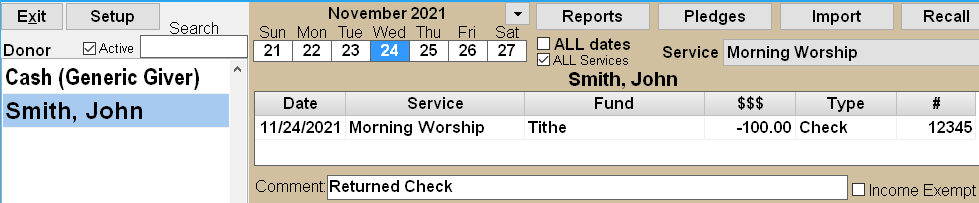
OR


