The INTERNAL TRANSFER transaction is used for transferring funds between Internal Accounts.
This transaction DOES NOT involve moving funds between Bank Accounts.
- While on the Checkbook screen, click the Internal Transfer button.(left-side of window)
The AMOUNT box on the right-side of the window will fill-in with $0.00 since there is no Bank Account Balance impact. - On the first line of Detail Transaction area, select the Internal Category/Account that will be Debited/Deducted.
- Enter the Amount as a Negative value.
- Press ENTER to add a 2nd line to the Transaction Detail area.
- Select the Internal Category/Account that will be Credited
- Enter the Amount as a Positive value.
- Repeat the previous 2 steps for any additional Internal Accounts to be Credited.
- Click Save Changes.
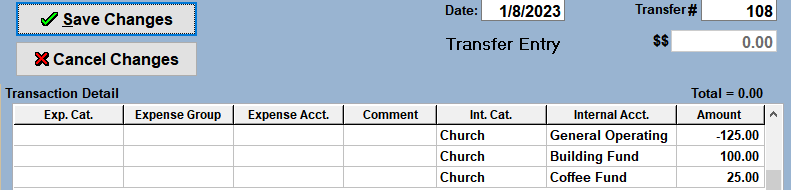
NOTE: If this is a recurring transaction, then you can optionally add the Transfer to the Schedule
before clicking "Save Changes".
To do so: Set the Date, Frequency and Description in the Add to Schedule box and click OK.
See Schedule instructions for more information
The Periodic Financial Report will reflect Transfer activity in the TRANSFER column
How to Transfer money between Internal Accounts [VIDEO]


