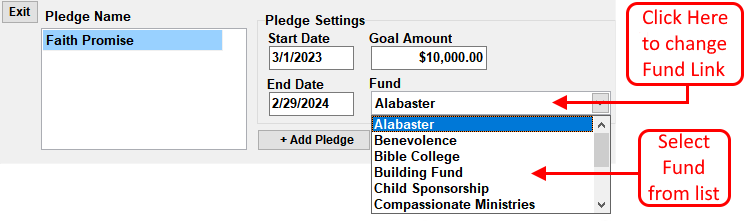This help is only for NTS versions 4.75 and before. If your version of NTS is 4.80 or above, please contact us for additional assistance (see the bottom of this page).
The Fund Links need to be checked.
- On the Pledge screen, find the Fund list. The fund(s) listed in the box are the fund(s) that will be applied towards the pledge.
- To change the fund link, click on the fund name box next to the year. A list will appear.
- Select the correct fund from the list. See the illustration below.