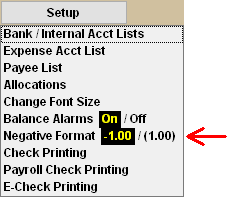There are two options to display negative numbers; with a minus sign or in brackets/parenthesis. This setting affects all areas of the Checkbook including all reports and payroll. When typing in a negative number, use a minus sign regardless of which display format is selected.
- On the Checkbook screen, click Setup.
- In the Setup menu, click Negative Format. Clicking Negative Format will change the display format to the setting not currently selected.