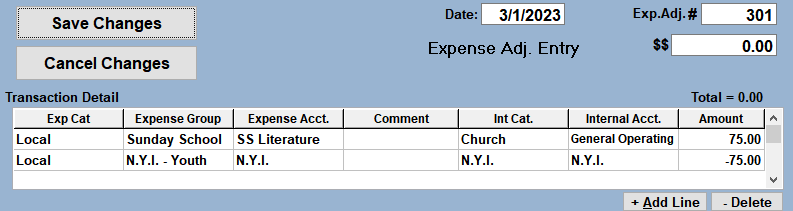For one transaction or multiple transactions, posting one expense adjustment can correct all prior transactions.
- For multiple transactions, first total all incorrect transactions.
- Open a new expense adjustment entry. The total amount of the transaction will be $0.00. Enter zero into the '$$' box.
- On the first line of the transaction detail, choose the expense and internal account that the money need to be credited to. Enter the amount in the amount box as a positive number (no negative sign).
- On the second line of the transaction detail, choose the expense and internal account that needs to be charged for the expense. Enter the amount in the amount box as a negative number. See the illustration below.
- Save the adjustment.