Screen Font Sizes: The Font size can be changed on the Checkbook and
Contribution screens. To access this feature on these screens, click the SETUP button, then click
CHANGE FONT SIZE.
- Checkbook: Up/Down arrow boxes will appear next to the
"Transaction Register"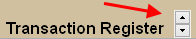
and "Transaction Detail" labels.
Click the arrows to increase or decrease the font size in each area. - Contributions: Up/Down arrows will appear above the SEARCH box
in the upper left area of the screen.

LEFT-click the arrows to adjust size in the Main donation entry area and
RIGHT-click the arrows to adjust size in the Donor Name list.


