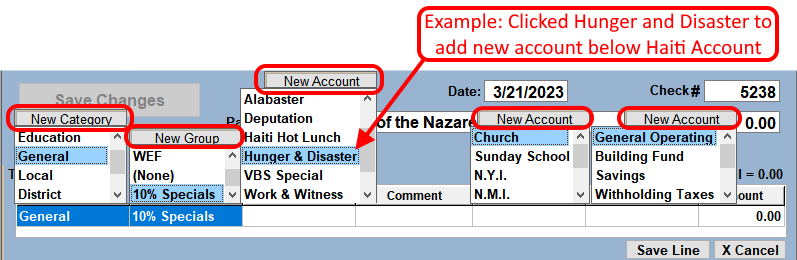The Add Accounts on the Fly feature will allow you to quickly and easily add new internal or expense categories, groups or accounts. Accounts can be added while in the process of posting any transaction.
- Click in the list where the new account needs to be added. See the illustration below.
- Click on the Add button at the top of the category, group or account list.
- Enter a name for the new category, group or account into the Add box that will appear in place of the Add button. If adding an expense account, enter a budget if desired.
- Click Save.
Example: While posting a check, the Expense Category and Group have been selected. A new account needs to be added to the Approved Specials. We want the new account to be added below the Haiti account, so the Hunger and Disaster account is selected. See the example below. Click the "New Account" button at the top of the expense account list. Enter the account name and click Save. The new account is added to the list and automatically selected.