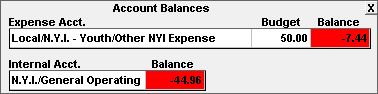The balance alarm will appear when an account will go into the red if the current transaction is posted. Example: While entering a check, the NYI internal account is charged. However, the account does not have enough money to cover the transaction. A the balance alarm will appear indicating that by posting the transaction, the account will be overdrawn.
The alarm will also appear when an expense account goes over budget. This only applies if the expense account has a budget greater than $0.00. See the example below.
To turn the alarm on or off:
- Click Setup from the Checkbook screen and then "Balance Alarms On / Off". When the alarm is on, a box will appear around the word "On".