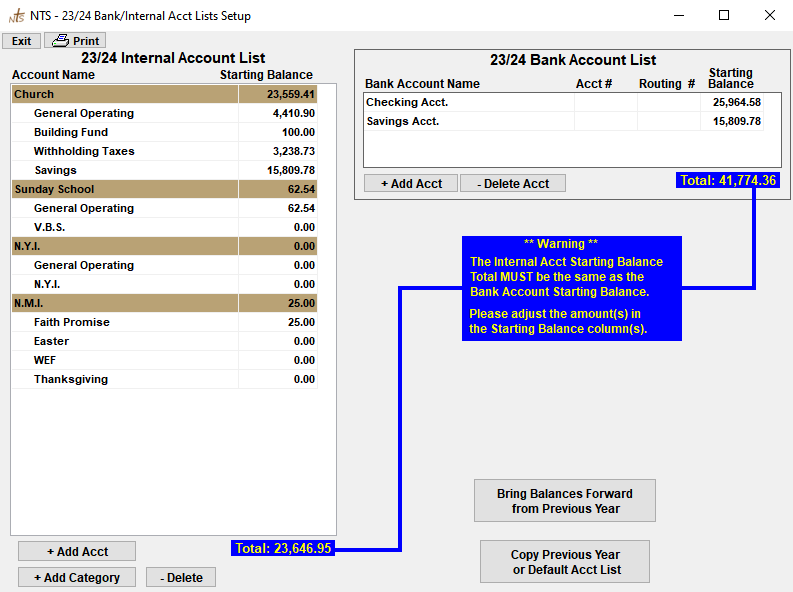NTS will not allow access to the checkbook until the total of the bank accounts equals the total of the internal accounts. In the illustration below, the two totals highlighted in yellow boxes are not equal. These two totals must be equal before the system will allow checkbook access.
There is a difference of $14.00 between the two totals. In this case, either one or more internal account balances must be decreased by a total of $14.00 or one or more of bank account balances must be increased by $14.00. It is possible to do a combination of both.
To change the balance on an account:
- Click on the current balance of a bank or internal account and type in a new balance.
- Press Enter on your keyboard, or click the Save Acct button to save the change.
It is up to you to determine what should be the balance of each of account. In most cases, the ending balance from the previous year should be equal to the beginning balance for the current year. To view the ending balances from the prior year, click the "Bring Balances Forward from Previous Year" button located in the bottom right corner of the screen. See the link below for further instructions.
If you need more information about the relationship between bank and internal accounts, please see the link below. You can also call us at the number below for additional assistance.