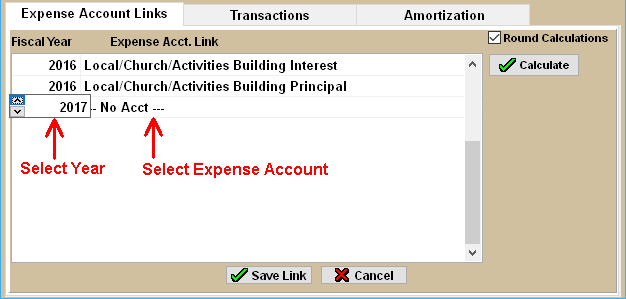Each year, the loan's expense account must be linked to the loan. In this situation, the accounts for your loan are most likely not linked to the loan. Here are the steps necessary to link the expense account to the loan.
- From the Loan Screen, click on the Expense Acct Link tab. This is a list of expense accounts that are linked to the loan. Each account that is listed is also year specific.
- Click the New Link button. The current fiscal year should be selected, but you can change the year by clicking on the up and down arrows.
- Once the correct year is selected, click on "No Acct" and a list of all expense accounts will appear. Select the correct account from the list and press Enter.
- You may have more than one expense account that you use in paying the loan. Repeat steps 2 and 3 for each account you need to link to the loan. See the illustration below.